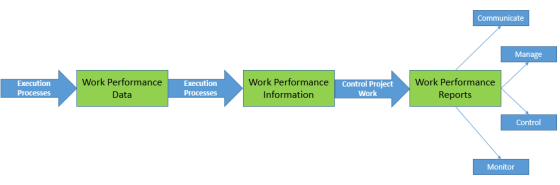Requirements gathering uses various elicitation (data gathering) techniques to document exact need of the customer. Some of the group elicitation techniques are:
1. Facilitated workshops – An elicitation technique using focused sessions that bring key cross-functional stakeholders together to define product requirements
2. Focus groups – An elicitation technique that brings together pre-qualified stakeholders and subject matter experts to learn about their expectations and attitudes about a proposed product, service, or result
3. Group creativity techniques – Techniques like Brainstorming, nominal group technique, mind-mapping, affinity diagram, Multicriteria decision analysis are used to gather the requirements & define the scope
4. Group decision-making techniques – Decision on gathered information arrived using analytic hierarchy process, voting/democratic methods. Final decision will be arrived by any one of the below methods – unanimity, majority, plurality, dictatorship.
Inputs from subject matter experts(SME) plays a major role in the requirements gathering. Here are some techniques that involves SME’s:
1. Expert judgment – Judgment provided based upon expertise in an application area, knowledge area, discipline, industry, etc., as appropriate for the project scoping.
2. Interviews – A formal or informal approach to elicit information from stakeholders by talking to them directly. Different question types (like open-ended, close-ended, etc) are used to gather the requirements
3. Questionnaires and surveys – Written sets of questions designed to quickly accumulate information from a large number of respondents
Other methods to scope the project is to perform analysis on available information.
1. Document analysis – An elicitation technique that analyzes existing documentation and identifies information relevant to the requirements
2. Product analysis – For projects that have a product as a deliverable, it is a tool to define scope that generally means asking questions about a product and forming answers to describe the use, characteristics, and other the relevant aspects of what is going to be manufactured
3. Alternatives generation – A technique used to develop as many potential options as possible in order to identify different approaches.
4. Context diagrams – A visual depiction of the product scope showing a business system (process, equipment, computer system, etc.), and how people and other systems (actors) interact with it
Prototyping is creating models of deliverables help in understanding the need & articulate the requirements. Sometimes requirements gathering is performed by observation of tasks being carried out & noting down the processes, pain points and exact user steps
Here are the pointers for further reading:
Of course you need to go through PMBOK 5th Edition as reference to get universal definitions.